Whether you’re familiar with the phrase Canonical URL Tag or if you’ve never heard it before, it’s essential everyone on your team understands its importance and the role it plays in the optimization of a website.
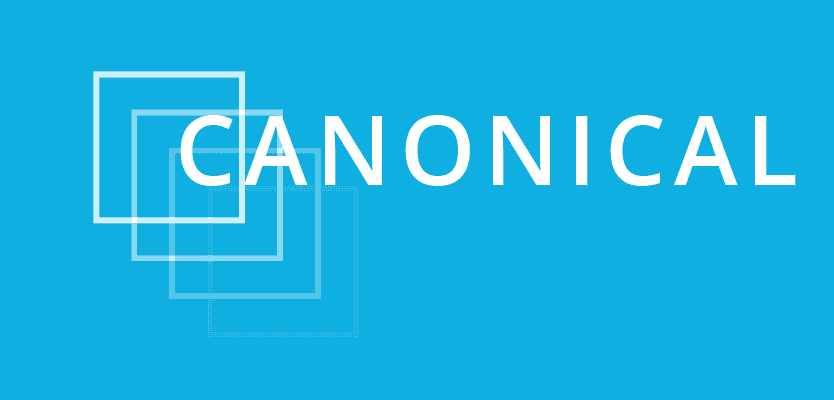
The canonical URL is what search engines refer to when they see multiple versions of a page (Duplicate content) on your website or even around the web. Canonical URL tells the search engine bots which pieces of content are the original or primary ones and which are duplicates. This way the bot will pass over the duplicates content and only index the original content and give link credit to the primary piece of the content. The canonical URL Tag is look like is,
<link rel=”canonical” href=”http://www.example.com/Sample+page” />
Here green color represents the format of the canonical tag and Blue color represent the URL where we have to pass the SEO point (Link juice) of the Content. The combination of both of these is called Canonical URL Tag.
The Canonical URL Tag has been announced in Feb/12/2009. Google definitely wasn’t the first search engine that surfaced the Internet. But Google did things in a better way and provided results that were actually useful. Google hasn’t stopped expanding as a company since that very day.
This article will help you to clearly understand the function and meaning of Canonical URL Tag and how to implement it on WordPress website. Non-WordPress users may also find it helpful to learn the principles, and then apply the rules to their own content management system (CMS).
Introduction To Canonical URL Tag
The Canonical URL Tag is a page level meta tag that is placed in the HTML header of a web page. It tells the search engines which page is original from among of them. The Purpose of the canonical URL is to keep duplicate content out of the search engine index while consolidating your page’s strength into one ‘canonical’ page.

For Example;– You have a page (Post , Article, or attachment file) that can be accessed by two different URL, like URL_A and URL_B then, how can google identify which page URL is Real and which one is a just copy of that page? how you can tell google, select that page and reject another page and pass all . Here is the role of the Canonical URL come in action to rescue your Website SEO.
Let us see one more example with Website URL
- https://www.hitechwork.com
- https://www.hitechwork.com
Both of those pages show content, and none of these pages redirects to any one of them. This can also result in duplicate content issue on Google because this is only a single domain (content on www or non-www website is same). To reduce this type of duplicate content, tell google about which format of the website you have selected by verify your site with google webmaster tool and set permalink setting in WordPress.
You might not pay much attention to this issue, but this might result in serious duplicate content penalties. The problem with search engine bots is that they can’t decide which version of the URL they should add in their index. If two pages are resolving the same content, they will just assume one copy is a copy of the other and your website will get penalized.
Though at times you would like to share same content on two URLS, then you can use rel=”canonical” tags to let the search engine know that which is the original and which one is a copy of it. This can save you from duplicate content penalties.
Self-Referencing Canonical URL?
When every you share your content on social media, and visitor come to your site they produce duplicate URL. For example;
- https://www.hitechwork.com/wordpress/seo-plugin/
- https://www.hitechwork.com/wordpress/seo-plugin/?isnt=it-google+
- https://www.hitechwork.com/wordpress/seo-plugin/?cmpgn=twitter
- https://www.hitechwork.com/wordpress/seo-plugin/?cmpgn=facebook
If you don’t have a self-referencing canonical on the page that points to the cleanest version of the URL, you risk being hit by this stuff. Even if you don’t do it yourself, someone else could do this to you and cause a duplicate content issue. So adding a self-referencing canonical URL Tag to URLs across your site is a good “defensive” SEO move.
Note:- By default, Now Yoast plugin automatically do this job for you, so you don’t need to do this manually. I will explain at the end of the article, how you can check tag in the page source.
Cross Domain Canonical Tag
Many websites like SearchEngineJournal regularly republishes the articles from Yoast.com (with explicit permission). Look at every one of those articles and you’ll see a rel=”canonical” link point right back at our original article. This means all the links pointing at their version of the article count towards the ranking of our canonical version. They get to use Yoast content to please their audience, and Yoast gets a clear benefit from it too. Everybody wins.
SEO Benefit Of rel=”canonical” Tag
Choosing a proper canonical URL for every set of similar URLs improves the SEO Point of your website or Blog. Because the search engine knows which version of the page is original canonical, and provide much importance in a search engine rather than another duplicate content. Basically, setting a canonical is similar to doing a 301 redirect (see Matt Cutts tell which one is better 301 or canonical), but without actually redirecting.
Canonical URL Setting In Yoast SEO
The first thing to do when using the canonical tag is to decide which is the preferred URL or which URL you want to rank in search engine, and then add the following markup to the <head> section of the preferred URL and all its variants:
<link rel="canonical" href="http://www.yourdomain.com/your-preferred-url/" />
I always Preferred my customer to use Yoast SEO plugin, because this is an advanced plugin for ON page SEO optimization. You can easily add the Canonical URL Tag in the head section of your each post During writing the content in Yoast SEO Meta Box.

This plugin has made the canonical URL element really simple for you. All you have to do is enter the full URL of the original source of the content.
This is just a principle. Sometimes you want to publish the content of the other website like “press website” or “News Website”. You just copy the content of the other website and publish it on your own website with providing the canonical URL Tag in the published post. So that google can understand that you copy the content but you are not copier because you telling the google where you copy from it (original source) by providing a path through canonical URL.
In other cases, the canonical URL Tag you enter here will be the Internal URL on your site that contains the duplicate content. Let say for example you describe your product on a static page to sell to wholesale customers. But you use that same product description in the e-commerce section of your site where people buy at retail rates. You can tell search engines which URL you prefer them to rank by using the canonical URL Tag in the page header.
Note: Use these settings when the URLs are very different, or the content is on another domain.
How To Check Canonical URL Tag In page
You can check canonical tag by opening your page in the chrome browser or another browser,
- Open your page and hold “Clrt+U”. Now click on Browser Setting and then click on link Find. You will see a screenshot like below

- Enter canonical in the search box and hit enter. The canonical URL Tag is highlighted on the page automatically.

you can check your canonical tag is working or not by simply click on it. If it produces 404 error, means URL is not working or incorrect. If it redirect to original source that means it is working well
When should you use Canonicalization?
I think now you exactly understand the meaning of the Canonicalization. So here is a little more tips that you can use, where and when to implement the canonicalization.
- Different URL for one same content
- Various categories and tags that result in same content
- Mobile website displaying same content but on different URL/subdomain
- When website has a www and a non-www version
- In case of sharing syndicated content
These are some major conditions in which we can apply URL Canonicalization to save our site from facing any kind of duplicate content penalty. Here is a Collection of Matt Cutts Video about Canonical URL tag
- How should I address a small duplicate content issue?
- Canonical Link Element
- Is there an advantage to using rel=”canonical” over a 301 redirect?
- Can I use rel=canonical when publishing articles on different sites?
- How does Google handle duplicate content?
Common Mistakes With Canonical URL Tag
In 2013, Google notices that maximum time blogger do a lot of mistake during canonical tag implementation. The common mistake that bloggers do at the time of implementation of duplicate content are;
- Setting the Home page as Preferred URL
- Use multiple Canonical URL tags on single page
- Using Canonical Link on paginated page
- Using Canonical Links in Featured Articles
- Using Canonical Links Instead of 301 Redirects
- Place real Canonical Tag in the <body>
- Absolute URLs mistakenly are written as relative URLs
Setting the Home Page as the Preferred URL
There are times where your home page will be the preferred URL, but not many. If all your canonical pages point to your home page you risk having none of your pages, aside from your index, crawled and indexed by the search engines.
Using Multiple Canonical Links
Each page must only have one canonical link specified in the <head>, otherwise, Google will all be ignored. This can occur without you even being aware due to faulty implementation of an SEO plugin, or an improperly edited theme/template.
Using Canonical Links on Paginated Results
Suppose you write a series of article on your Blog, For example;
- https://www.hitechwork.com/lecture1
- https://www.hitechwork.com/lecture2
- https://www.hitechwork.com/lecture3
- and soon
Specifying a rel=canonical from lecture2 (or any later page) to lecture1 is not the correct to use of rel=canonical, as these are not duplicate pages. Using rel=canonical in this instance would result in the content on pages 2 and beyond not being indexed at all.
When doing this it is advisable to use the rel=prev and rel=next tags instead of rel=canonical to ensure that each page is indexed. Alternatively, if you have also consolidated the content on a single “View All” page, you can rel=canonical to that page instead.
Using Canonical Links in Featured Articles
Let as suppose, you are running a website for Android Mobile and your category has a 3 feature page. You daily change your feature page (page1, page2, page3). Now you add the canonical tag to your category feature page1 then other 2 page is not index by the google because you just simply tell google to index that page over the other duplicate page.
Using Canonical Links Instead of 301 Redirects
On the basis of functionality, a canonical link is quite similar to that of a 301 redirect, but in terms of metrics they are not. While they both tell search engines to treat multiple pages (or URLs) on a single page, a 301 redirects all traffic to a specific URL and a canonical tag does not.
If your site structure has changed, then a 301 redirect is the preferred option, but if your site has duplicate content, but you need to measure traffic to each URL, use a canonical link for the benefit of the search engines.
Placing rel=canonical in the <body>
The rel=canonical link tag should only appear in the <head> of the page. To avoid HTML parsing issues, it’s good to include the rel=canonical as early as possible in the <head>. When canonical tag encounter in the <body>, then it’s ignored by the google.
Absolute URLs mistakenly are written as relative URLs
The <link> tag, like many HTML tags, accepts both relative and absolute(short or full path) URLs. Relative URLs include a path “relative” to the current page.

For example, “images/wordpress-seo.png” means “from the current directory go to the “images” subdirectory, then to cupcake.png.”
Absolute URLs specify the full path—including the scheme like http://.
Here is a few more question that is discussed by matt Cutts on URL canonicalization
Recommended Post
Conclusion
If you haven’t introduced canonical tags to your website yet, you must first carefully consider the actual need to check. Do you have duplicate content, or multiple URLs pointing to the same content, before implementing the strategy? If you have already introduced canonical tags, then it is s time to revisit the implementation to ensure it was all done correctly.
Remember to share this post with anyone who might benefit from this information, including your Facebook friends, Twitter followers and members of your Google+ group! And also Support Us By Liking Our Facebook, Twitter, and Google+ Page.
If you have any suggestion or problem about Canonical URL Tag please feel free to comment below.













