The XML sitemap is a simple text-based file, which contains all the URL (address) of all your posts, pages, images, videos and other media that exist on your website.
If you don’t know “what is XML sitemap file” then take your time and read it first?
The primary purpose of this article is to only explore the way to;
- Submit XML sitemap to Google
- Submit XML sitemap to Yandex
- Submit XML sitemap to Bing
So, let’s we start.
Submit XML Sitemap To Google Webmaster Tool
A Sitemap is a perfect way to tells the search engine about the latest change on the website by submitting an XML sitemap to google webmaster tool but, Before we start submitting it, We have to create the XML sitemap file and Upload XML Sitemap to the root directory of the website.
Here, I’m assuming that you already did it.
So, here is the URL of my three-newly created XML Sitemap file of a Category, Post, and Page.
- https://www.hitechwork.com/post-sitemap.xml
- https://www.hitechwork.com/page-sitemap.xml
- https://www.hitechwork.com/category-sitemap.xml
We have the URL, So its time to submit XML sitemap to google webmaster tool
The submission process is very simple. First, you have to verify site with Google webmaster tool and after that submit the URL of the sitemap file in the webmaster tool.
- Open your Google Webmaster Tool and then click on “Sitemaps” under “Crawl”

Here you will see the overview of your sitemap, For example
- Number of Pages add in Webmaster tool
- Number of images add in Webmaster tool
- Number of Sitemaps you added
- Sitemap added by your Teammate
- and also error in your Sitemap file too.
Have a look at My Webmaster tool account screenshot.

Tips: You can also add a new user to Google search console as a teammate or to share your data with other.
- Now, Click on “ADD/TEST SITEMAP” and
- Enter the URL of your Sitemap URL in the box.

Note: Google already showing my website URL (https://www.hitechwork.com/) in front of the box. So, I have to only enter the post-sitemap.xml in the box.
Before submitting an XML sitemap to google webmaster tool. It’s a good practice to Test it first.
- Click on Test and after that click on View Report and you will see this page.

The number of pages and images Submitted by you along with the error report.
If you find any error in the Test Report then check your XML sitemap file and fix it, Then again Test it in the webmaster tool and make sure you do not have any error (One error in file is acceptable)
After Testing the XML sitemap file, Again enter the URL to “ADD/TEST SITEMAP” and this time hit the Submit Button.
Note:
- Google indexes your site automatically within 48 to 72 hours after you add or update information.
- If you are running a site with lots of images. I suggest, create a separate XML sitemap the image too.
Have a Look at the report of my XML Sitemap file in Webmaster Tool.

My all post and page in the search engine but not category. Its totally depends upon your want you want to add in the search engine.
But, It’s a better idea, not to add a category to the search engine for SEO purpose but you can add a category in the XML sitemap to increase the visibility of the website
Ping Google Webmaster Tool
You can also submit xml sitemap to google by doing Ping to webmaster tool.
- To ping webmaster tool, Type the following string into your browser and hit the enter button.
http://www.google.com/ping?sitemap=http://www.yourdomainname.com/sitemap.xml
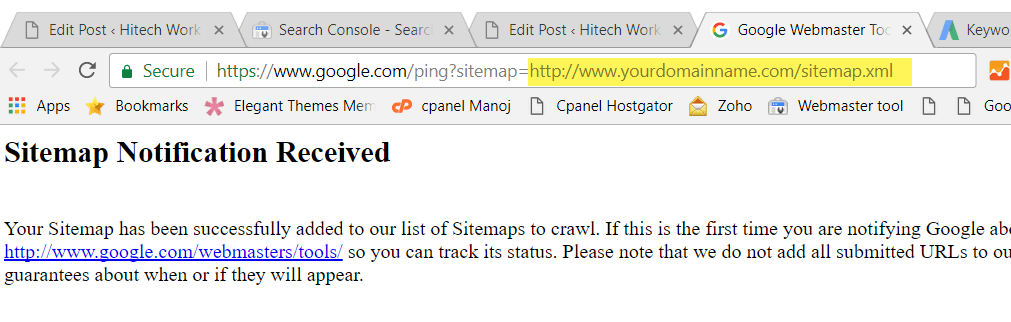
Note: Don’t forget to replace www.example.com/sitemap.xml with your XML sitemap URL.
Submit XML Sitemap To Bing Webmaster Tool
The process is almost similar to Google. You don’t need a different Sitemap for the different search engine. All the search engine work on the standard sitemap protocol.
So, first, you have to verify site with Bing webmaster tool.
- After that, Login your Bing Webmaster Tool.
- Click on Dashboard>>Configure_my_site>>Sitemap and enter the full URL of your sitemap file.

Note:
- In Bing webmaster tool, you have to enter the full URL of the sitemap file.
- Processing submitted sitemaps take time and can take a few hours up to a few days.
After Submitting the XML sitemap to bing. Hit the Submit Button.
Ping Bing Webmaster Tool
If you are not able to verify or don’t want to create Bing Webmaster tool account then you can submit XML sitemap to bing by using ping method.
- Type the following string into your browser and hit the enter button.
http://www.bing.com/ping?sitemap=http%3A%2F%2Fwww.example.com/sitemap.xml

Note: Don’t forget to replace www.example.com/sitemap.xml with your sitemap address.
Bing also refers to add XML sitemap file in the WordPress robots.txt file.
Here is the syntax of sitemap file that you can use to place sitemap in the robots.txt file.
Sitemap: http://www.example.com/sitemap.xml
place sitemap in robots.txt fileSo, this is the method to submit XML sitemap to Bing Webmaster tool.
Submit XML Sitemap To Yandex Webmaster Tool
To submit XML sitemap to Yandex webmaster tool. First, you have to verify site with Yandex webmaster tool and after that login your Yandex Webmaster Tool account
- Click on Dashboard>>Indexing >>Sitemaps file.

- Copy and enter the full URL of XML sitemap in the Yandex search console and it the ADD button.
My sitemap file has both Post as well as the Image in the single XML sitemap file. But, Yandex webmaster tool does not consider image into account. So it shows error in the report but all the post indexed by it.
Note: Google indexes your site automatically within 48 to 72 hours after you add or update information. You can’t force Google to re-index your site, but you can prompt them to do so by using Google Search Console.
What is Do After Submitting Sitemap?
After submitting an XML sitemap to google, bing, and Yandex search console. Follow these 3 best practices that help your website to get faster indexed by search engine.
- Update WordPress with latest WordPress Ping List
- Add XML sitemap in WordPress robots.txt file
- Place SiteMap In the Footer of website
Remember to share this post with anyone who might benefit from this information, including your Facebook friends, Twitter followers and members of your Google+ group!
Also Support Us By Liking Our Facebook, Twitter, and Google+ Page.
If you have any suggestion or problem about submitting XML sitemap to Google, Bing, and Yandex search console then please feel free to comment below.












