Some people may be wondering, is Twitter Premium worth it? Why did I pay for Twitter? Instead of purchasing X premium, can I use my free version of Twitter?
Of course, you can use the free version of X, but you will be missing out on the advantages and exclusive features that Twitter Blue offers. In this article, we have shared a complete overview of Twitter Premium features, pricing, benefits, and drawbacks.
What is Twitter Premium?
Essentially, Twitter Premium or X Premium is a paid subscription. Twitter now X users who decide to pay a monthly fee for it get access to certain additional features and ways to customize their app interface. Twitter Premium, formerly known as Twitter Blue, is optional, and you surely don’t need it to enjoy Twitter X. Think of it as a paid extension that is supposed to transform your Twitter experience.
How much does Twitter Premium Cost?
X Premium has two different pricing depending on where you sign up to use it.
If you buy Twitter Premium in your web browser, it costs $8/month for a monthly subscription or $7/month for an annual subscription.
But if you sign up via the iOS or Android app, Twitter Blue will cost you $11/month. This price difference is settled up for the tax charged by Apple or Google when you use their application.
17 Key Features of Twitter Premium
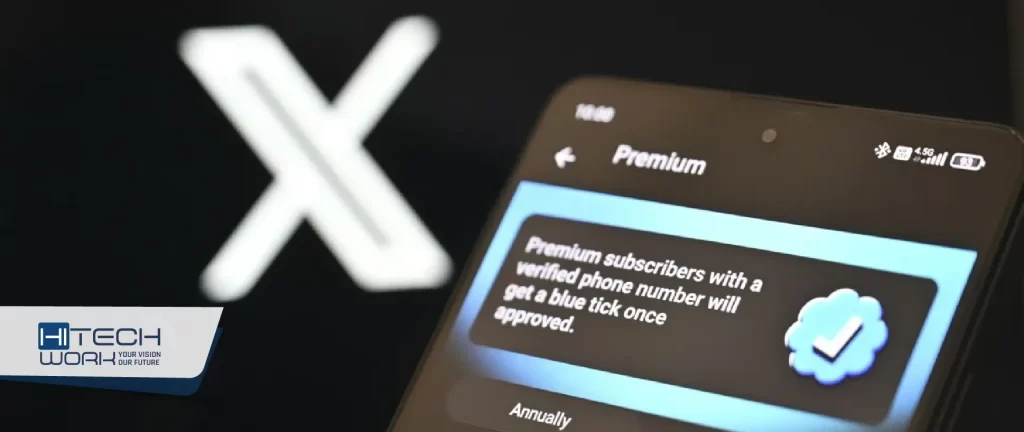
According to the Twitter website, the following is what is offered in the X Premium subscription:
- Edit Post: You can now edit your posts with a one-hour window to make changes to published posts. Half Ads: Twitter Premium users will see approximately 50% fewer ads in the For You and Following timelines.
- Prioritized Rankings in Replies and Search: Your replies will top in the conversation and posts you interact with will get a boost in ranking, ensuring you see more of what interests you.
- Longer Posts: Twitter Blue subscribers are allowed to post up to 25,000 characters long.
- Text Formatting: With this subscription, you can able to bold and italicize text in your posts.
- Highlight Posts: You can highlight your best posts in a dedicated tab on your profile.
- Bookmark Folders: Manage your saved posts into folders for quick and easy reach whenever you need them.
- Custom App Icons: Customize your X app icon with colorful options to make your app unique on your phone’s screen.
- Custom Navigation: Select what shows in your navigation bar for quick access to the most used function.
- Top Articles: With X Premium, you can easily discover the most shared articles from people you follow and those they follow.
- Reader Mode: You can enhance your reading experience by reducing noise in long threads.
- Undo Post: An ability to preview and revise your tweet before it is visible to others on Twitter X.
- Longer Video Upload: You can upload longer videos up to approximately three hours and a file size not exceeding 8 GB.
- Themes: Customize your app theme with Premium Themes providing colorful options.
- NFT Display Pictures: Promote your NFTs by setting them as your profile picture with a unique hexagonal display.
- Two-Factor Authentication: Enable two-factor authentication via SMS to enhance your account security.
- Hide Your Tick Mark: Decide to hide your blue tick mark on your profile and tweets, ensuring a more low-key presence.
- Access to Media Studio and X Pro: Handle your media and benefit from advanced features like configurable timelines and advanced search with X Pro.
Brighter Side of Twitter Premium
Here are we mention some benefits of Twitter Premium. You go through it and find your query: is Twitter Premium worth it or not?
- Verification Badge: The only way to get a blue badge on X is to sign up for X Premium and have your account verified. However, an organization or a government employee can get a gold and grey checkmark once they apply for the verified Organization subscription.
- Access to exclusive features: When you get the Twitter Blue, you will immediately gain access and enjoy all of the features listed above.
- Subscription Support: Premium X subscriptions have a dedicated helpline. If anything goes wrong with your account, you can call on X helpline and discuss the issue.
Darker Side of Twitter Premium
There are a few drawbacks associated with Twitter Premium that may reduce its value.
- Tick mark Loss: When X Premium subscribers change their handle, display name, or profile picture, they temporarily lose the tick mark until their account is reviewed again. That could happen at the wrong time, for instance, when running a promotional campaign. Additionally, those accounts got verified before Musk’s takeover, eventually lost their blue tick mark permanently, and will have to pay to get it back. It is the strategy of the new owner and how X makes money.
- Phone Number Requirement: Your account must be linked to your mobile number before it is verified. Twitter says this is to fight against impersonation, but considering X has been hacked in the past, we view this as a personal security nightmare.
- Advertisement: Twitter Blue does not eliminate ads, and political ads are returning to X, which may irritate some users. The subscription promises that users will see 50% fewer ads. If you are paying for an ad-free experience, why would you see the ads? Do you think it is right?
So Is Twitter Premium Worth It?
If you are an occasional X user, it is unnecessary to expand $8 or $11 a monthly unless X Premium offers a completely ad-free experience or some improvement to the algorithm that transforms your Twitter experience in some progressive way.
If you are a creator or have a business, or you are an avid Twitter user who uses X all day, however, then the price is negligible, and Twitter Blue is worth it.










