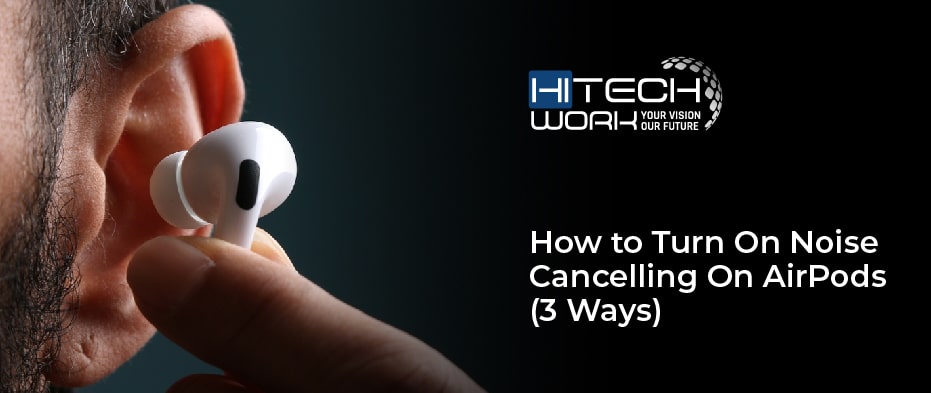Speculating on how to turn on the noise cancelling on AirPods? So no worries, you have lent on the right page where you seek different activating methods of this great feature.
Undoubtedly, AirPods have brought a big revolution in the world of headphones, where the noise cancellation feature of AirPods Pro is the greatest of all. Because it disappears all the background noise, you can focus on listening after wearing these AirPods.
Even when you are at work or in a crowded area, you can use this excellent AirPods Pro noise cancellation option. Hence, you can easily connect AirPods through Bluetooth and enjoy the feature.
Moreover, the noise cancellation feature is compatible with AirPods Pro and AirPods Pro Max. To use this feature, your device must run iOS 13.2 or iPadOS or higher.
Thus, avoid the lengthy discussion here and move to the next part to learn the tricks in detail and know how this feature works.
See also this article Airpod Range to see which option is best for wireless.
Several Methods to Enable Noise Cancellation on AirPod Pros
Thanks to the Noise Control features of AirPods Pro, no doubt they have a great listening experience. But it is a little bit difficult to turn it on, so see the following different ways which you can use it quickly:
- Control Center
- Settings
- Sensor
1. Activate ANC via Control Center
You can use the Control Center feature to activate the noise-cancelling button for your AirPod Pros. Without a doubt, this is the simplest and quickest way to activate the feature:
- Initially, connect the AirPods to your device through Bluetooth.
- Then, open Control Center.
- Long press the volume slider. (An AirPods icon appears there when they are connected)
- After that, click on the Noise Control
- Finally, click on the Noise Cancelation
how to turn off noise cancellation on airpods pro
2. Activate the Noise Cancelation on AirPod Pros via Settings
Another way to turn on the Noise Cancellation on your AirPods Pro is through the Settings options with a few simple taps:
- Firstly, press the Settings app to open it.
- Click on the Bluetooth
- Then, click the “I” next to the AirPods Pro.
- Tap the Noise Cancellation tab in the Noise Control section.
ANC feature via Settings
3. Activate the Noise Cancelation on AirPods Pro via Force Sensor
One more method to enable the Noise Cancelling option is touching your AirPods. So, let’s see the steps:
- Press and hold the force sensor of one AirPod; hold until you hear a chime.
- Each chimes signals that you have moved between Noise Control settings: Noise Cancelation, Transparency, or Off.
- Stop holding the button when noise cancelation is selected.
Noise Cancelation on AirPods Pro via Force Sensor
Tip: You can also use the Hey Siri feature to turn on Noise Cancelling function in AirPods Pro. Activate Siri and say, Siri, turn on noise canceling.
How to Enable ANC Feature on Your iPhone or iPad?
Noise cancellation is an immense feature on Apple’s AirPods Pro. You can choose between noise cancellation, transparency, and the default mode.
So, let’s see the quickly applied steps to enable noise cancellation for AirPods Pro on iPhones and iPad.
- When you pair and connect your AirPods Pro to your iPhone or iPad, you can access the noise-control modes directly from the Control Center.
- If your AirPods are not connected to your iPhone or iPad automatically. You can also connect them using the AirPlay feature manually.
- Swipe down from the top-right corner of the iPhone or iPad to open the control center.
- After that, click on the AirPlay icon from the top right corner of the Now Playing Click on your AirPods to switch to them.
- Now that your AirPods are connected go back to the Control Center. You will notice the AirPods Pro icon in the Volume slider. Then, press and hold the Volume Slider to expand it.
- Then, click on the Noise Control
- Now, you can switch between Noise Cancellation, Transparency, and Off modes. Click the Noise Cancellation button to enable noise canceling.
Note: The Noise Cancellation mode blocks all noise, while the transparency feature lets in environmental noise. Hence, when you want to disable the noise cancellation, you can return to this screen and tap the Off option.
How to Switch On Noise Cancelling Button on Android?

If you are using AirPods on Android, setting the noise cancelling option is even easier. So, let’s follow the instructions, and things will become a lot easier for you:
- Initially, press and hold the Force Sensor on the stem of your AirPods Pro.
- Then, keep the sensor pressed until you hear sound.
- It will show that your AirPods Pro is now active on Noise Cancellation.
- To turn the Noise Cancellation mode off, you have to follow the same steps.
How to Access Noise Cancellation Feature on AirPods for Mac?

It is somewhat easier to use AirPods noise canceling on iPods and iPhones. But enabling on or turning off noise cancellation on AirPods for Mac is a little tricky. Hence, it is up to you whether you use the force sensor or volume options on the Mac for noise canceling.
Using the force sensor would require just pressing and holding the sensor in the stem. On the other hand, the volume option process is a bit long. So, go through the steps:
- Navigate to the volume option in Mac from the menu bar.
- Then, choose your AirPod Pro.
- Click on the Noise Cancellation.
- Now, choose either the on or off.
Can You Activate AirPod Pros Noise Cancellation Function by Apple Watch?
Many AirPods Pro users already know that it can switch noise reduction modes or turn them off through the control center of the iPhone. But very few know that they can also enable this feature on Apple Watch. Hence, see the steps:
- Ensure that your AirPods are linked to your iPhone and that the music is playing.
- Then, open your Apple Watch.
- Click on the Airplay icon in the lower left corner on the Now Playing.
- Select your AirPods Pro in the audio list and switch on Noise Cancelation.
How Does Noise Cancellation Button Work on AirPods Pro?
Noise cancelling in Airpod Pros is helpful when you are at the workplace or especially using public transport. Basically, it is designed in such a manner that they cancel out any external noise before you hear it.
Hence, the Noise Cancellation option is part of an AirPods Pro feature called Noise Control. Noise control comes in two parts: Noise Cancellation and Transparency.
They both filter out the background noise and provide a better listening experience. It means you can also listen at a lower volume and reduce the chance of hearing damage.
Hence, Noise Control uses the AirPod’s built-in microphone feature to sense external sound levels and also uses software to filter those sounds. Transparency Mode permits some sounds through, like voices, with the idea that you will still want to hear them.
Whereas the noise cancellation of AirPods is pretty great. The fact about the AirPods is that they perfectly fit into the ear. That’s why it has become a quick selling point for this specific model.
Perhaps, you have to increase the volume of standard AirPods so that you don’t need to hear the background noise. But with Airpods Pro, the background noise does not really cause a big problem at all. For the reason that it is canceled on the way before it reaches you.
Final Words
Most people are unaware of this excellent noise cancelling feature in AirPods Pro, but it is slightly tricky to activate. So, follow the above method carefully on iPhone, Mac, and Android as desired.
Hopefully, the described information is worthwhile for you, so let us know your thoughts by commenting on the blog.