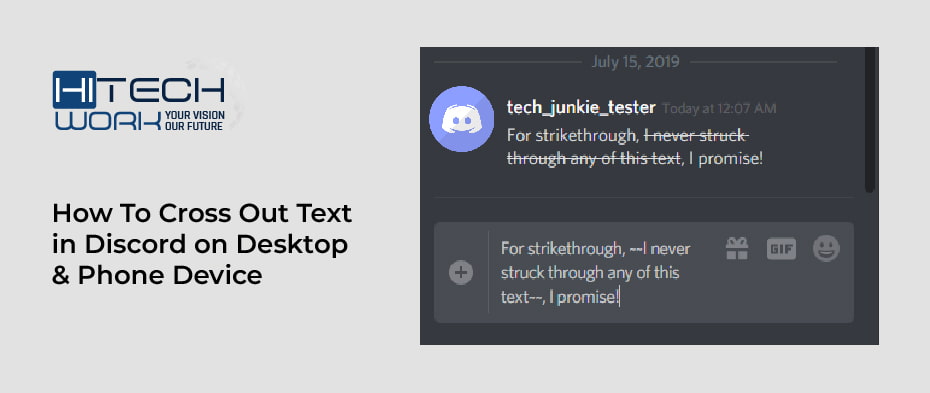When you are new to the discord platform and playing games with your friends and a friend of yours sends you a cross-out or strikethrough text or message, you also wish to send a message like that, but you don t know how to use this feature on this server.
Here in this guide, we will instruct you on how you can cross out a message in a channel or a user specifically on your desktop, MacBook, Android, or iPhone device on this application and remove the cross-out or strikethrough the text after sending it. So do read the article to sort out this situation.
The Sketch Line of Cross-Out Text or Message in Discord
Discord is one of the incredible chat platforms available for free on the internet. It also specializes in text, image, audio, and video communication among the users in a chat channel. Additionally, gamers use this application, and it contains no advertisements, and the users can chat freely with the others.
Furthermore, the cross-out makes your text or message look like your text is crossed with a horizontal line. In simple words, crossing-out any text or message helps you mark and highlight your text. We used this cross-out feature in many applications. You can easily do it by using the (~) tilde symbol. So, if you want to cross out or strikethrough your text or message, use the tilde symbols before and after your text.
How to Cross Out Text in Discord on Multiple Devices
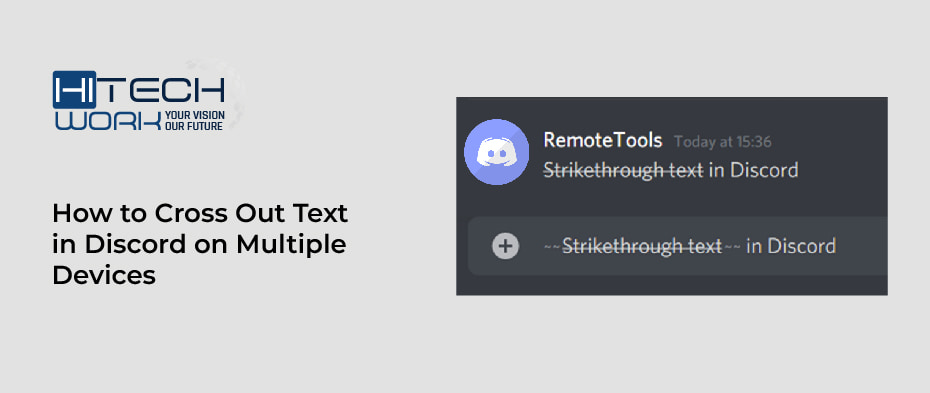
Discord application allows users to customize their typing type and makes your text look attractive. So, the user can cross out or strikethrough their messages on the group or the specific person in the discord server. Keep following the guide if you don’t know how to use it on the discord application while using your personal computer, MacBook, Android, or Apple devices.
Crossing out Text in the Discord on Desktop
The cross-out or strikethrough is a font that highlights and markdown your text or your messages. This font effect is straightforward to use in the discord server. This feature is available on some social media platforms, but in the discord server, you must use the symbols from your keyboard to cross out text. Here are the steps you must apply when using your personal computer or MacBook to strikethrough whenever you want.
- STEP 1: Log in to the discord application on your desktop device and then open the chat of your friend to whom you want to send the text on the discord application.
- STEP 2: Type the message you want to cross out/strikethrough. Now enlighten the text. A small menu pops up on your screen when you do it. Here chooses the option that looks like *S* that is the cross-out option.
- STEP 3: Now press the enter button to send the text message you crossed out. That’s all now; you can see the text or message you strike out.
NOTE: On the desktop browser version of discord, you can send the strikeout text using the ~ Tilde key from your keyboard. Which you can see at the top left corner of your keyboard.
Crossing out Text in the Discord on Phone Device
You can apply the strikethrough while using your android phone or Apple device to strike out your text messages in the discord application. To do this, follow the steps.
- STEP 1: Log in to the Discord application on your android or iPhone device.
- STEP2: Open your friend’s chat to cross out and start typing the message.
- STEP3: When you just finished typing, now use the (~) tilde symbol, which will appear at the sign section on your mobile’s keyboard. You have to add the tilde symbol four times.
- STEP4: You have to use this tilde (~) symbol twice before starting the text and twice after typing the text that you want to strike.
Note: Here, remember that when you use your mobile device to cross out the text, the phone device will not show you the menu bar where the strikethrough italic and bold font options appear, unlike the desktop device.
Below the section, we give an example of how it looks when your strikethrough or cross out the text.
Suppose you type the sentence (I am very happy). Now you want to cross out this text from discord, so you must put the tilde symbols two times before and after the text. When you tap on the send button, it will look like this. (I am very happy)
How to Cancel the Cross-Out Text after Sending It
Now you want to remove the strikethrough/cross out from the text. So, you might think about what you do to remove it. Did you send the strikethrough message on the Discord server to your friend on a channel or specific?
Unfortunately, it is impossible to cancel the cross-out text if you send it to your friend on a channel or on the discord server. But there is a solution we found out that you can delete the message and type it again. Make sure that this time the strikethrough is where you want to be.
How to Put the Tilde Sign from the Keyboard on the Text?
You can apply the tilde sign in the back-and-forth direction on the text if you use the United States of America keyboard. Firstly, you have to press the shift and this *`* sign button at the same time. After pressing the button, a tilde sign (~) will appear.
Frequently Asked Question
When you are on the discord server, sometimes you have some problems handling this server. Keep following the FAQs to find pieces of information.
Ques No 1: Should I cross out someone else message or text on the discord server?
Ans: NO, the discord application has no tool to strikethrough someone else’s text even though this server has no option to edit someone else’s message. But if you don’t like the message or if it offends or annoys you, you can apply the emoji’s reaction.
Ques No 2: Is there another way to mark down the text?
Ans: Yes. The discord application allows you to mark down your text messages. You can create your text in bold,italicized, and underlined text ways.
Conclusion
When you want to express your feelings on the discord chat, this platform allows users to check out or strikethrough any user via messages or text on a channel or precisely. Some people are new to this server and don’t know how to use its features, so here in this article, we have shared how you can cross out the discord messages or texts from your desktop and mobile device. So, tell us in the comment section if these instructions help you out in any situation or not.