@media(max-width:425px){
.mg-blog-post-box .small.single{font-size: 22px !important;}
}
If you are thinking, In this article, you will get an exact way to find the Website Owner Email Address. Then you are on wrong place.
As, there is nothing 100% or exact way to find the email address of a person or website owner. You can not check the email of the person if he hides or protects it by using privacy policy.

Many hacker or Marketer use bots(software) to collect the email of the person. So that way, google hide the email of the user to stop spam message send by the Hacker or fake marketer.
So, Now the Question is. How can I find the Website Owner E-mail Address? If he hides. The clear cut answer is no. No, you can’t find. But in the case of the website owner, Yes, you can.
Today in this article, we will learn how we can find the email if the contact page on the website is not available.
you can also check How To Recover Email Address Of Google, Yahoo, And Hotmail/Outlook
Find Website Owner Email Address
My First Option Is “Whois.com”: – The information of the website is established when website owner registered his domain. Whenever you purchase a domain, the registrar gives your a form to fill out the contact information. So, this will become the WHOIS information for the domain and is visible anytime someone performs a WHOIS search.
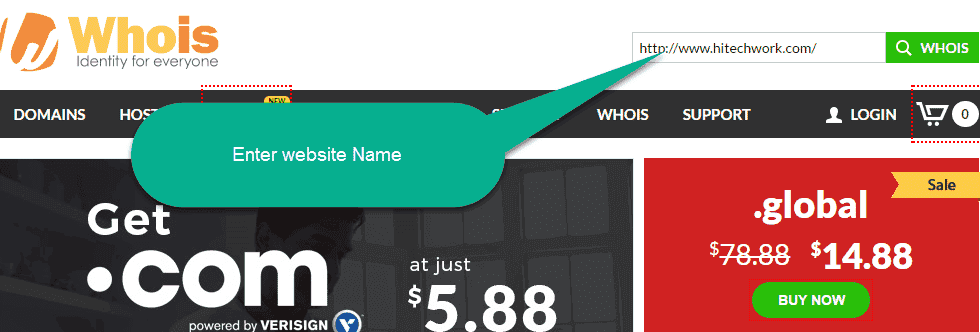
Note: – Depending on what type of domain is registered, different information may be shown to the public. For example;
- Sometimes you will see only a name and an email address and
- sometimes the name, address, email address, telephone and fax numbers for the domain’s registrant (the domain owner),
If you think that information is incorrect, then, you can report it using the WHOIS Data Problem Reporting System.
The second Option Is Email Hunter: – Use email hunter.com to check the email of the website. Enter the name of the website you want to check.
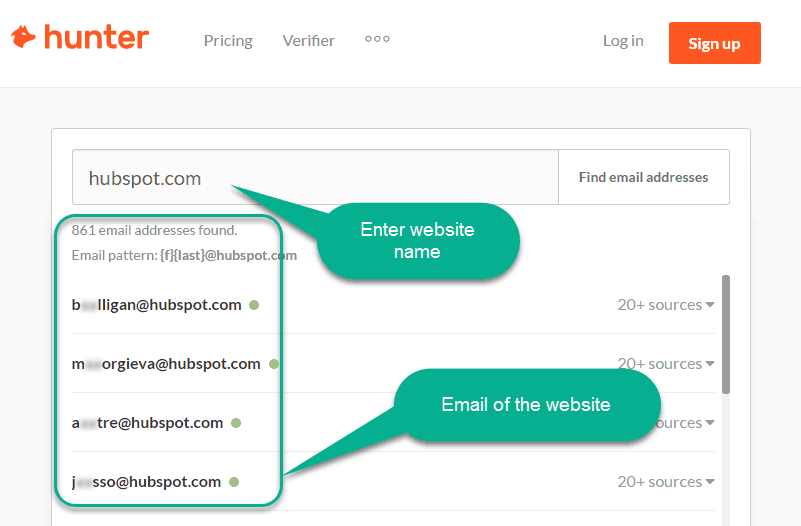
Note: – This Plugin only show data if someone has a website name email extension.
For example, [email protected]
In 70 out of 100 cases, you will get an Email address. But in some cases you do not get an email address then there is an alternative method that you can use to find it.
Importantly, you have an alternative to Hunter.io 一 GetProspect domain email finder. With this software, you can either do an email domain owner search within the web app or use the Chrome extension.
The first approach contemplates typing a domain or a company name into a web app’s database search. Go to “Enrich,” type the website’s name, and select “Find company.” Next, you will be given a number of employees, the targets for your email extraction.
The second way to find emails based on a domain is to use the GetProspect Chrome extension. Once you download it, you can get emails straight from the websites you are browsing.
After entering a website, activate the plugin, and you will be shown a list of available leads. Also, you can type the name or position of a target for a more specific search.
Note: the Chrome extension also works to extract emails from LinkedIn.
Method 1: – Check its Youtube Channel
Most of the website have a youtube channel. On the youtube channel, you can find email under About section. But Question is that how I can find the youtube channel.
Use search operator “+”. For example, Websitename+youtube
- Type “backlinko+Youtube” in google search box.
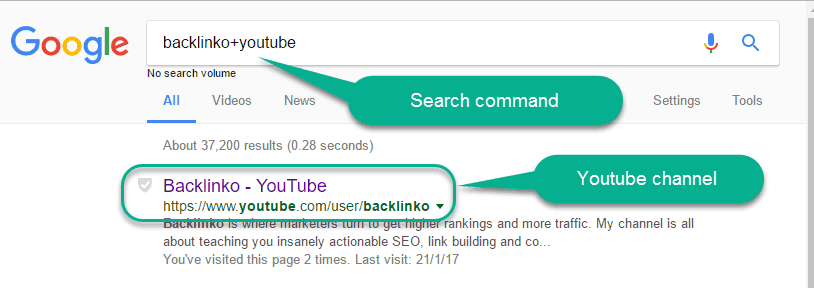
- Now Open the Youtube channel and click on About.
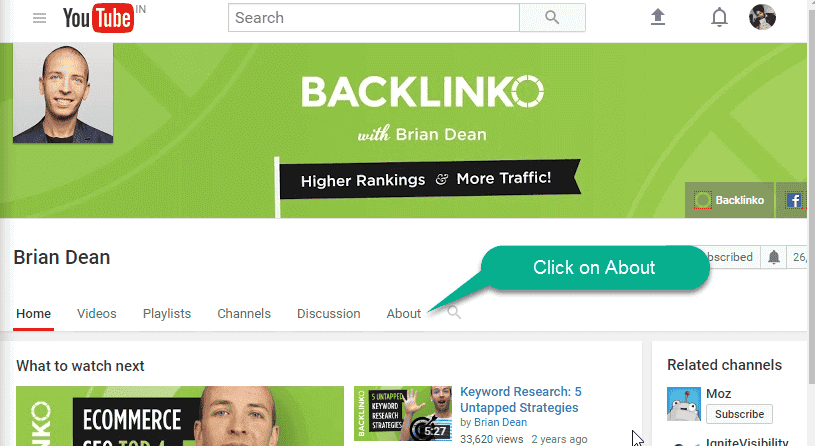
- Under about tab, Scraw down the page and click on view email address. Now you have to confirm you are not a robot and hit submit button.

You will get the email of the website.
Method 2: – Use Linkedin Profile
You can use the same command to find the LinkedIn profile. For example, Websitename+linkedin
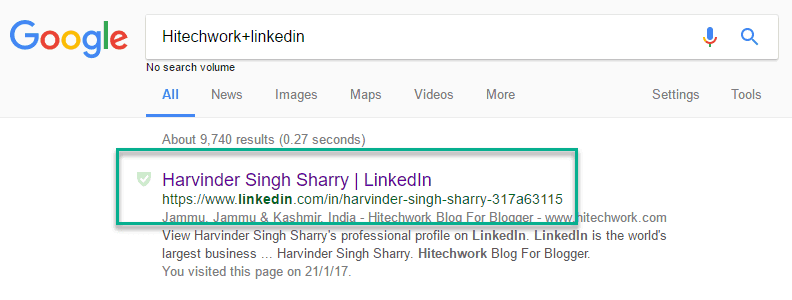
My website is attached to my LinkedIn account but I use my name for my profile.
Note: – If you are searching for famous personality then you can also use his name. For example “full name+Linkedin”.
Now open the LinkedIn profile and use email extractor extension to pick up the email.

Method 3: – Use shortKey
Go to google Search box and Enter “gmail.com space your website name”. For example, I want to find the email of my website, So I type in google box “gmail.com” hitechwork
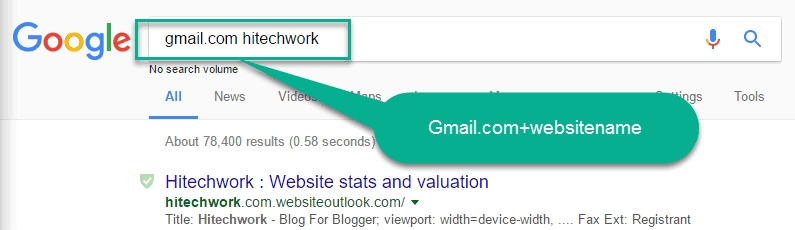
Now, in the search result, you will see the email of the website. Manually reading the full page is difficult so here I use the Pearls Extension for chrome to highlighted the word.

After highlighting the words check the page you will find the email of the website.
Sometimes you not able to find the email on the first page then try to check the second page.
Find The Person Behind an Email Address
If you have an Email address and you don’t know who the person behind this email then you can use Rapportive Chrome extension.
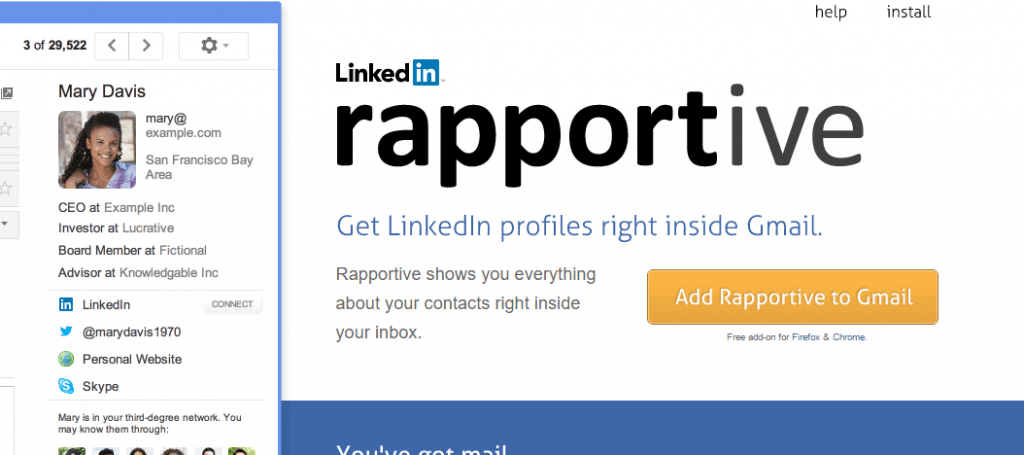
- Open your Gmail and compose a new mail.
- Enter the email address. After adding the email address you will see the person behind the email on the right-hand side.
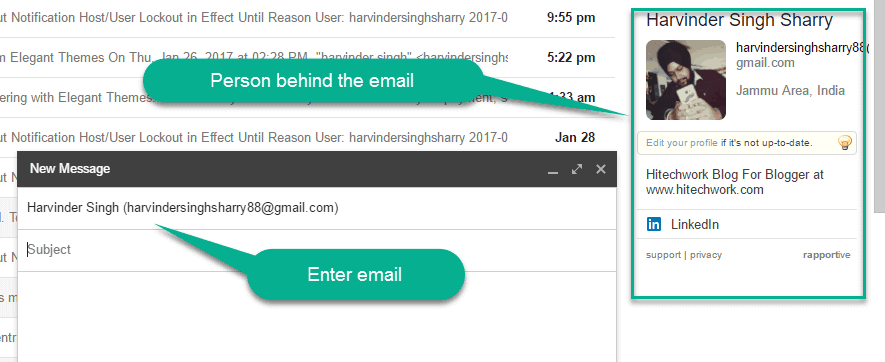
Remember to share this post with anyone who might benefit from this information, including your Facebook friends, Twitter followers and members of your Google+ group! And also Support Us By Liking Our Facebook, Twitter, and Google+ Page.
FAQs
Q1. Is it acceptable to set the email address on a website?
Ans. Yes, you can put the email address, but we suggest you not put it as it takes away the security aspect. Google examines your website while searching for it.
Q2. How can we confirm the email address of the owner?
Ans. The primary and easiest way to verify the owner’s email address is to use Google. The Google search engine is the best starting point, whether you received a text from someone who did not leave a name or any email address and then wished to confirm an address from an email list you have purchased.
Conclusion
In the blog, we have mentioned the methods to find out the owners Email and some email finder tools that will help you find the proper email address of the owner. Moreover, If you have any suggestions or problems with the Website Owner’s Email Address, please feel free to comment below.













