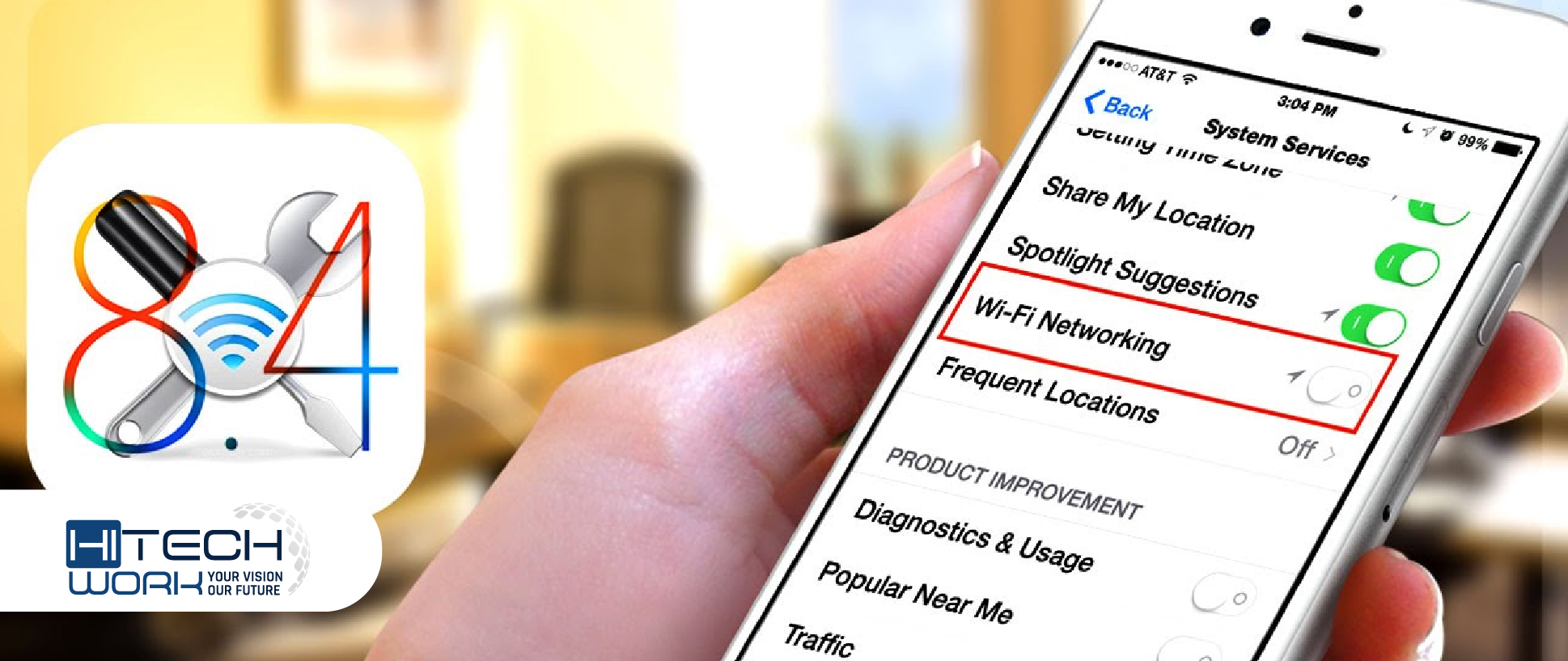How to Enable/Disable Flash Notification on iPhone
Want to Turn on Flash notification on iPhone? This article will let you know how to allow the settings to make an iPhone’s camera flash turn on when there’s a call or notification. If you want to turn on the flash notifications on iPhone, you can do it from your