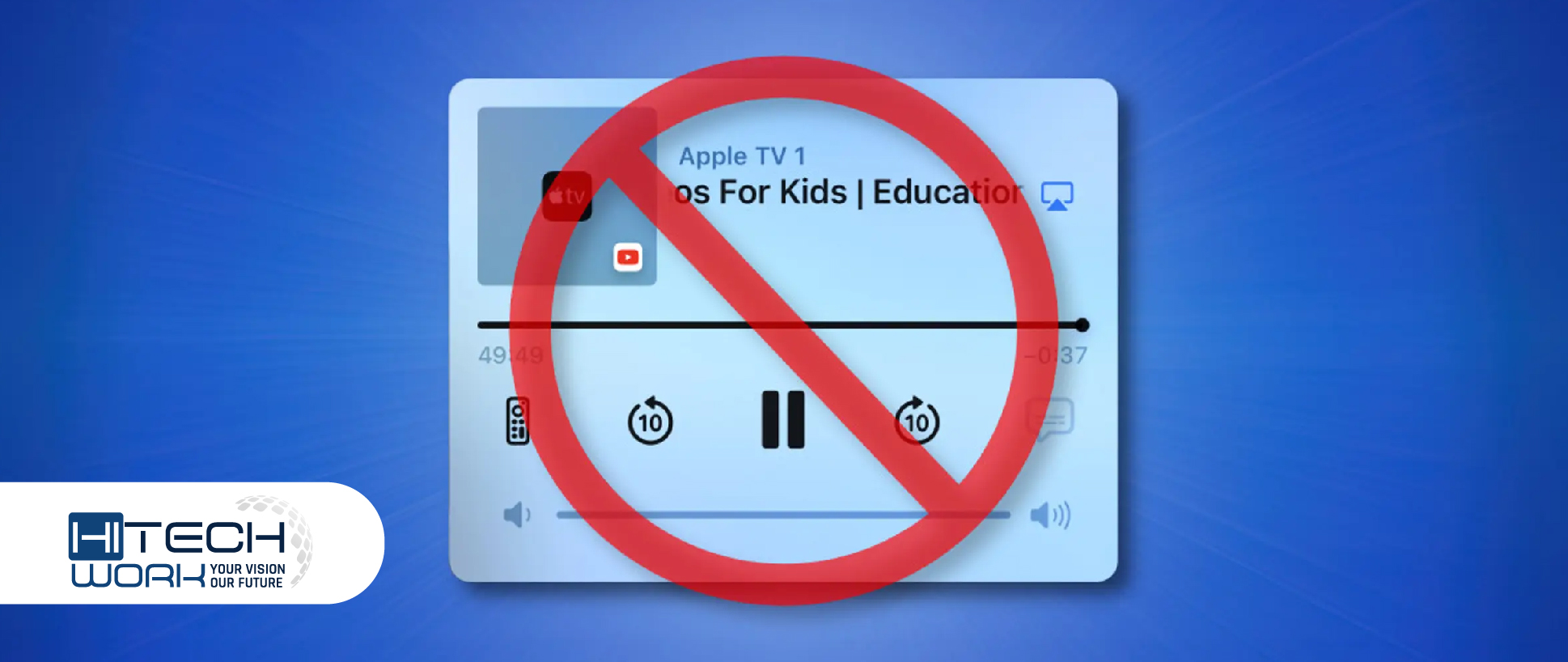How to Remove Camera from iPhone Lock Screen
You might have seen in smartphones there’s a camera provided by default to enable you to capture a picture without unlocking your phone. All you are required to access the Camera on your phone through a swipe on its lock screen, and you’re good to go! However, if you don’t