Robots txt file help website owner to tell the search engine which part of the website we want to index, as we learn in the ultimate guide to robots txt file. But apart from that, it also helps to improve the visibility and indexability of the site.
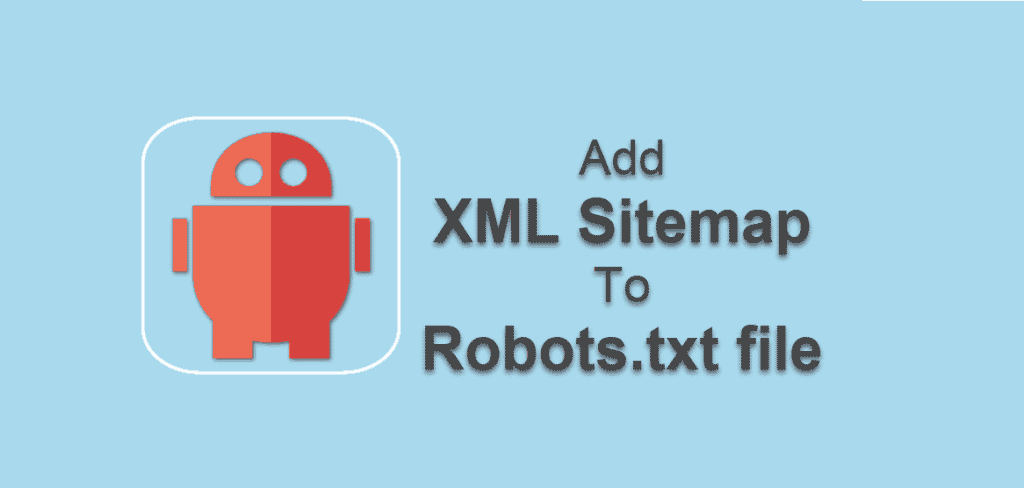
Having an XML sitemap in the robots txt file is a better way to increase the visibility of the site by putting the important content (URL) in front of the search engine bots.
In this article, we will explore the way to add sitemap to the robots txt file.
How To Add Sitemap To Robots txt File
To add sitemap to robots txt, you have to download and edit the existing one or create a new robots txt file.
Here, I assume you already have a robots txt file, if not take your time to create an upload it to the root directory of the domain.
Let we break this process into two steps
- Download robots txt file
- Add sitemap to robots file
Let us first download robots txt file, then move to our next step.
Step 1: Download robots txt file
There is a lot of plugins, that you can use to download robots txt file. I recommended using WP file manager to do this,
Note: You can also you Cpanel or FTP account to download the robots txt file.
- Install the WP file manager and active it.
- Now, you will see, file option on your left side navigation bar, Click on it.

Note:
- Every website has a root folder and its location vary according to there installation. If you are not familiar with it, then check how to find and upload the file to the root of the domain.
- If you not able to find the robots file or file not existing on your site, then create a new one.
Check your root folder and you will find a file called robots.txt in it.
- Click on it and download robots.txt file

Step 2: Add sitemap to robots txt file
Now, create an XML sitemap for the website and add it to robots txt file. To do this,
- Open the robots file that you have just downloaded
- And add your sitemap URL in it.

Note: Before placing sitemap to robots txt file, make sure you write Sitemap directory at the beginning of sitemap URL.
For example,
Sitemap: https://www.hitechwork.com/page-sitemap.xml
Save the file and upload it to the root directory again and replace the exiting once.
All done. So this is the way to add sitemap to robots txt file.
If you don’t want to download, then you can edit it online. But I recommended taking this file offline as a backup.
But if you still want to edit a file online, then here is the way.
- Open WP file Manager Plugin and select the file and click on edit it.

After that,
- Clicking on Edit and a new small size window pop up.

Here, you can edit the text file and save it.
Note: If in some case you are not able to edit and save the file with WP file manager then, use Cpanel or FTP account to do this.
Conclusion
Adding sitemap to robots txt file is just a way to increase the visibility of the site, but there is a lot of other things that you can use to get faster index by the google bots.
You can use latest WordPress ping list to get faster index by the google and another search engine.
Remember to share this post with anyone who might benefit from this information, including your Facebook friends, Twitter followers and members of your Google+ group!
And also Support Us By Liking Our Facebook, Twitter, and Google+ Page.
If you have any suggestion or problem about add sitemap to robots txt file please feel free to comment below.









